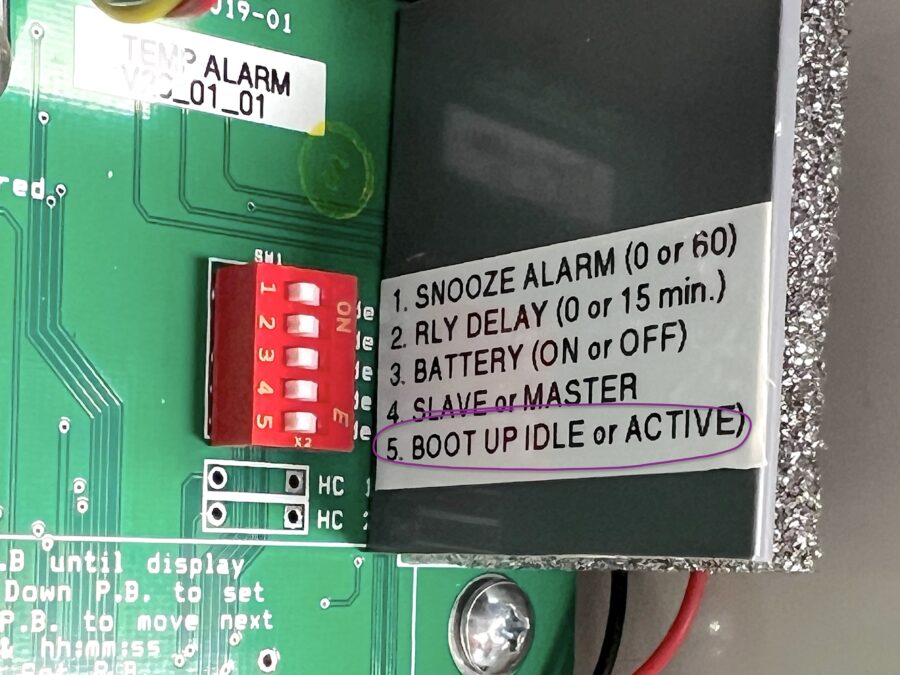AUTOMATIC START-UP
We have been asked if the TCAD temperature controller can start itself up automatically each morning. (instead of manually pressing the START button) Unfortunately the clock inside the TCAD is not able to be programmed to start and stop the temperature controller in this way.
However, an automatic start-up can be accomplished using a an external timer. When the external timer passes power to the TCAD, it can boot up into “ACTIVE” mode. This is done by setting DIP switch #5.
COLD TANK ALARM
When the timer is booted into “Active” mode this way, then there will be an alarm right away – because the tank will be cold and therefore out of the proper range. As a result the buzzer will sound. If this is not wanted, there is a solution. By changing a setting in the temperature module, this first alarm can be exempted so there is no alarm when heating up from a cold tank. That way the temperature is allowed to climb into range without an alarm. Once the temperature is in range, then there will be the usual alarms after that if the temperature ever strays outside the proper range.